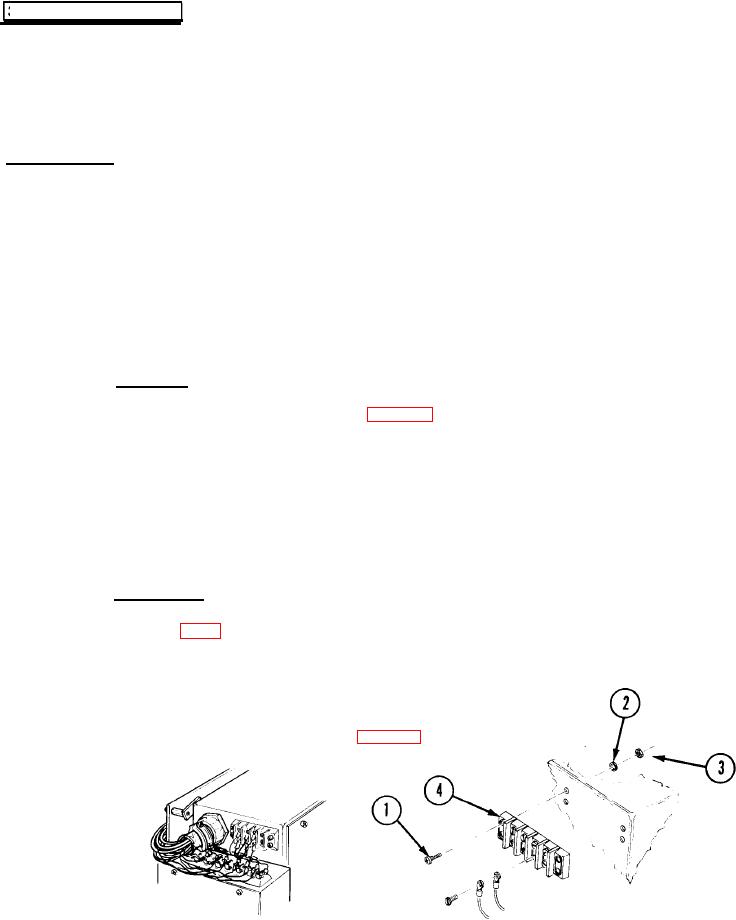
TM 3-6665-329-13&P
3-42 TERMINAL BOARD.
This task covers:
Removal
a.
b.
Installation.
INITIAL SETUP
Tools:
Electronic equipment tool
kit TK-105/G
NOTE
The following procedures apply to replacement of the
two terminal boards on the test set.
a.
Removal
(1) Remove lid and panel assembly (para 3-11b steps 1 thru 8).
(2) If required, open CABLE STORAGE door for access to mounting hardware of TB2.
(3) Remove four screws (1), nuts (3), Iockwashers (2).
(4) Remove terminal board (4).
(5) Remove wires from terminal board (4).
b.
Installation.
(1)
Using FO-2 as a guide, install wires on terminal board (4).
Install terminal board (4) on test set using four screws (1), Iockwashers (2), and nuts (3).
(2)
If opened, close CABLE STORAGE door.
(3)
(4)
Install panel assembly and lid (para 3-11c steps 4 thru 8 and 20).
3-96

