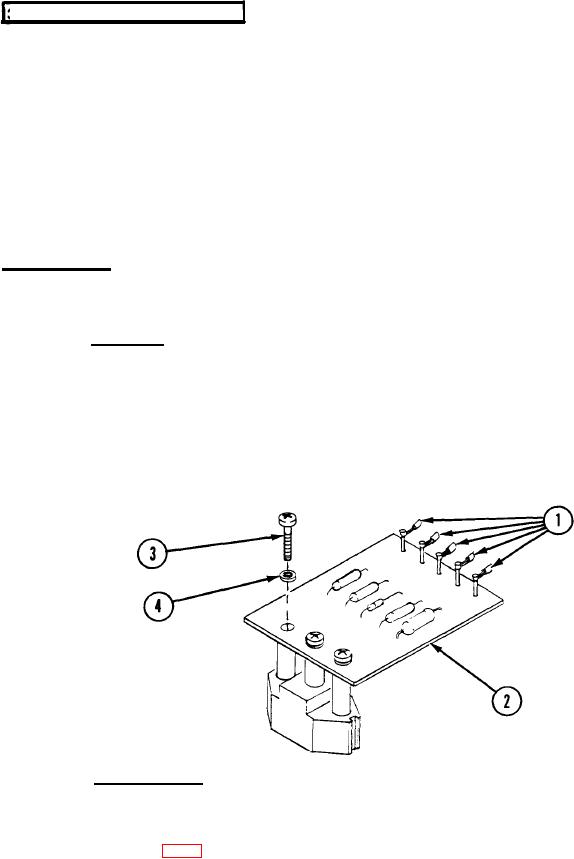
TM 3-6665-329-13&P
3-35 CIRCUIT CARD ASSEMBLY.
This task covers:
Removal.
a.
Installation.
b.
Tools:
Electronic equipment tool
kit TK-105/G
INITIAL SETUP
Equipment condition: Lid and front panel assembly removed druing troubleshooting.
Removal.
a.
(1) Unsolder wires (1) from circuit card assembly (2).
(2) Remove three screws (3) and Iockwasher (4).
(3) Remove circuit card assembly (2).
Installation.
b.
(1) Install circuit card assembly (2) with Iockwasher (4) and screws (3).
(2) Using FO-2 as a guide, connect wires (1) to circuit card assembly (2).
3-89

