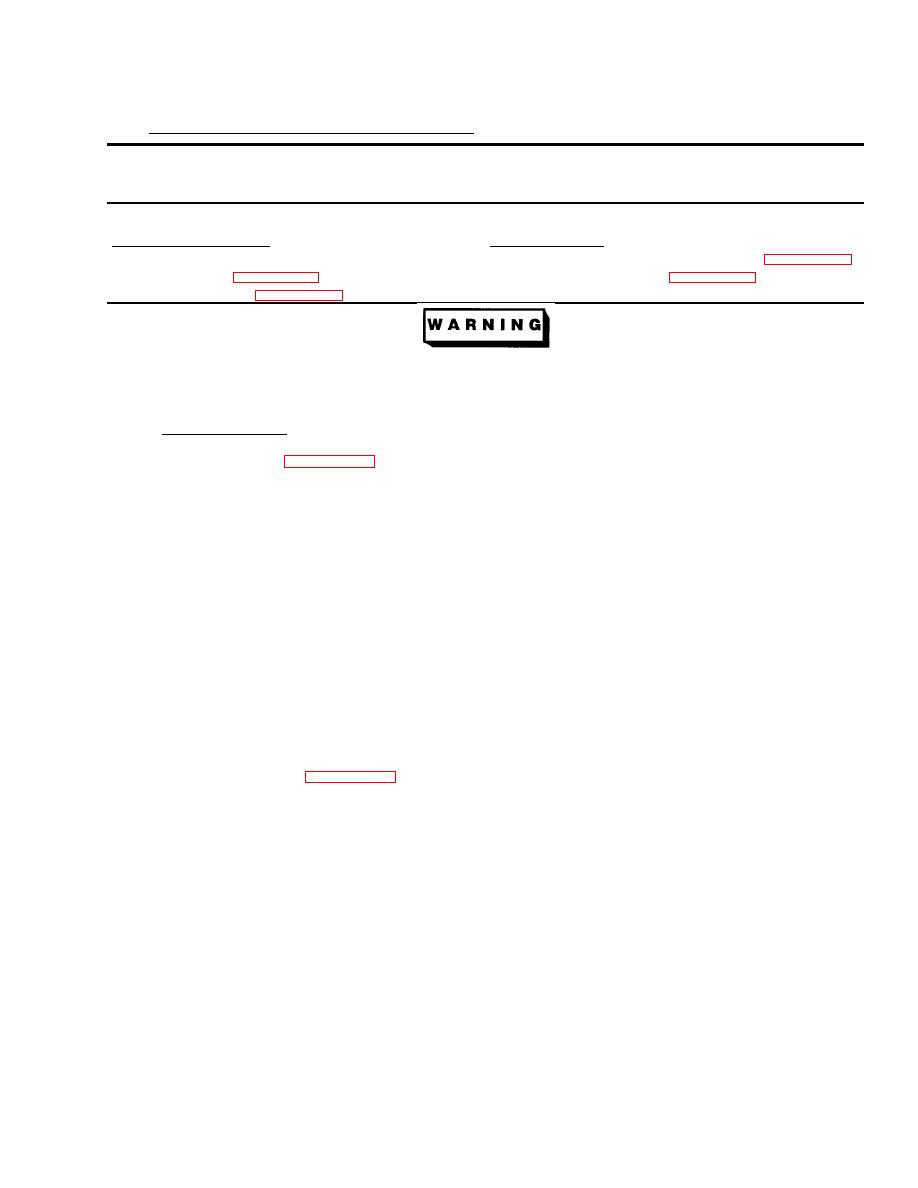
TM 10-5410-228-24
2.18 PORTABLE LIGHT SET TEST AND REPAIR.
This task covers:
a. Removal
c. Test
b. Installation
INITIAL SETUP
Materials/Parts:
Tools/Test Equipment:
Shop Equipment, Automotive Maintenance and
Electrical Insulation Sleeving (Item 22, Appendix C)
Repair (Item 38, Appendix B)
Insulation Tape (Item 55, Appendix C)
Multimeter (Item 27 Appendix B)
Lethal voltage is present when the light set is connected to power source. Disconnect from
power source before inspecting or repairing any electrical component. Electrical shock and
death may result from failure to heed this warning.
2.18.1 Ballast Assembly.
a. Removal (Refer to Figure 2-71)
(1)
Remove male (1) and female (2) end caps from luminaire (3).
(2)
Disconnect lampholder (4) by depressing retainer connector (5). Pull lamp (6) out of lens/screen
assembly (7).
(3)
Slide extrusion assembly (8) out of lens/screen assembly (7) from male side only.
(4)
Disconnect ring terminal (9) of black wire from switch with flat tip screwdriver.
(5)
Disconnect white AC wire (10) by removing splice (11) and separating wires.
(6)
If leads (12,13) from ballast assembly (14) wires are serviceable, cut the wires at point of exit
from the ballast assembly (14). If the wires are damaged, remove from lampholders (4) and
extrusion assembly (8).
(7)
(8).
(8)
Lift ballast assembly (14) off extrusion assembly (8).
b. Installation (Refer to Figure 2-71)
(1)
washers (16).
NOTE
Ensure that one set of wires of same color from ballast assembly goes to closest lampholder
and one set goes to far lampholder.
(2)
If wire leads (12, 13) from ballast assembly (14) were found serviceable, remove 1/4" of
insulation from ends of wires. Solder wires on ballast assembly (14) to wires (12,13) on
extrusion assembly (8). Apply insulation tape after solder point cools.
(3)
If wire leads (12,13) from ballast assembly (14) were removed from extrusion assembly (8)
entirely, install wires supplied with ballast assembly (14) onto extrusion assembly (8) and
lampholders (4).
(4)
Connect AC (white) wire (10) to AC input connection and install splice (10).
(5)
Connect black wire ring terminal (9) to switch.


