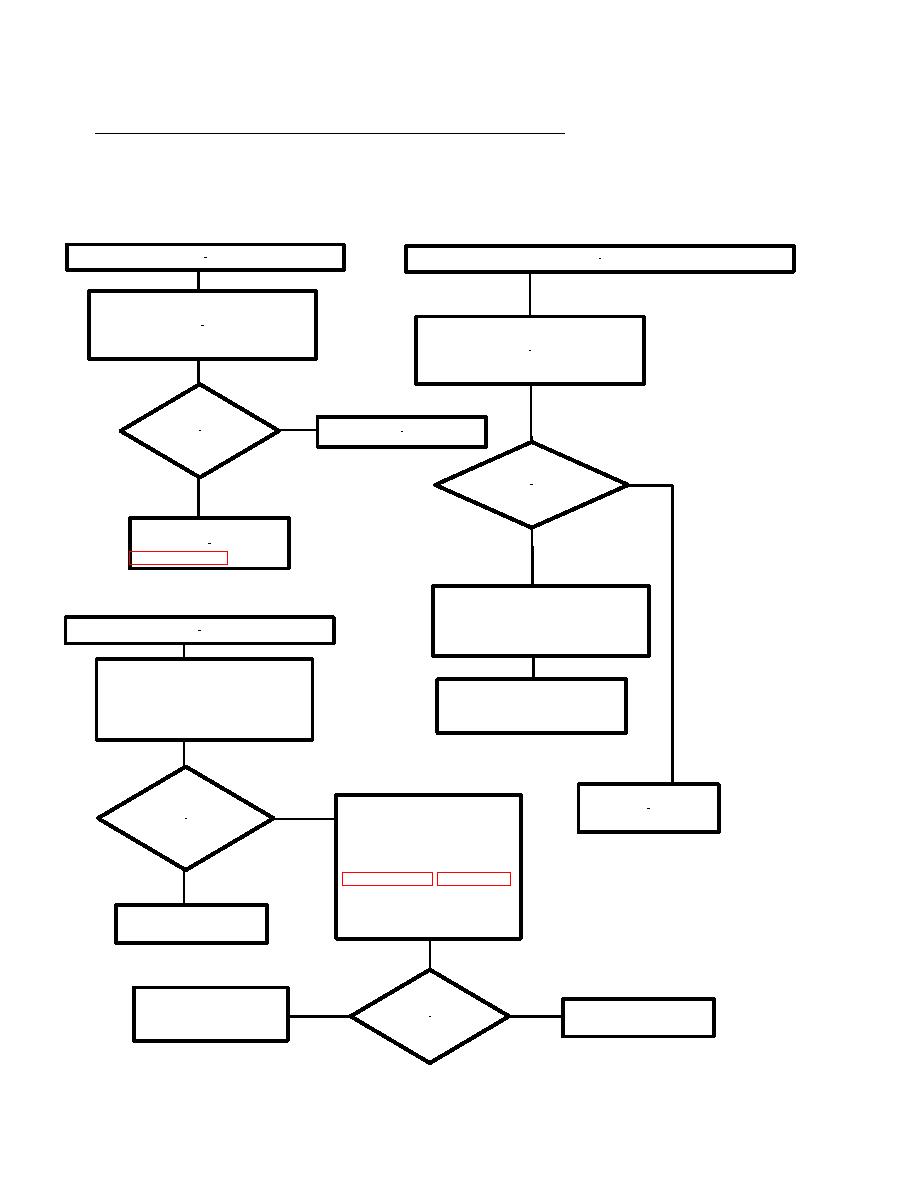
TM 10-5410-228-24
2.8
UNIT LEVEL TROUBLESHOOTING PROCEDURES Continued.
3.
INVERTER INDICATOR LIGHTS ON, NO VOLTAGE TO OUTLETS.
NOTE: If inverter was operated
in overload, wait for temperature
to go down before replacement.
Inverter OVER TEMP indicator.
Inverter OUTPUT OUT OF RANGE indicator.
Check for dust or debris in
front panel of inverter.
Check meter output voltage to
Remove dust or debris.
be between 117.6 and 122.4
Vac.
Is
No
indicator
Unit is operational.
still ON?
Is output
No
voltage
Yes
correct?
Replace inverter (see
Yes
Do a continuity check
of the cable assembly
Inverter OVERLOAD indicator.
1A4W12.
Check equipment connected
to outlet assembly. Current
Repair cable assembly
shouldn't exceed 13.3 Amps.
1A4W12 as required.
Does
No
Replace inverter.
equipment used
Do a continuity check
exceed rating?
of the cable assembly
1A4A10W1 per
Yes
Repair as required.
Reduce load.
Is
Yes
No
indicator
Replace inverter.
Unit is operational.
still ON?


