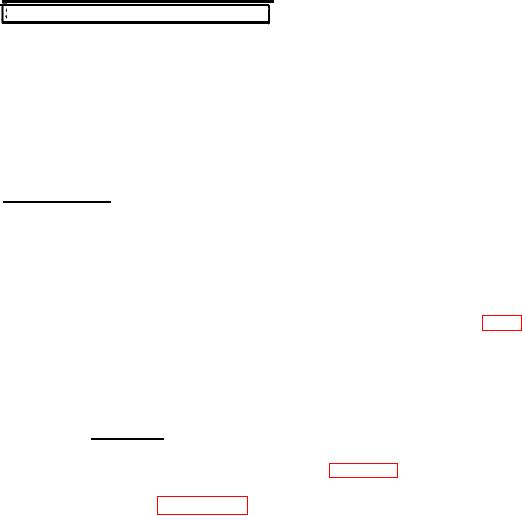
TM 3-6665-329-13&P
3-52 BRANCHED WIRING HARNESS.
This task covers:
Removal.
a.
Installation.
b.
Functional Test.
c.
INITIAL SETUP
Tools:
Electronic equipment tool
kit TK-100/G and 105/G
Materials/Parts: Heat shrinkable electrical sleeving insulation (item 3, app D).
Equipment condition:
Lid and panel assembly removed during troubleshooting.
a.
Removal.
(1) Remove circuit card assembly (para 3-47 a2 and 3).
(2) Using Figure FO-2 as a guide, disconnect branched wiring harness in the
following sequence:
a. Remove two screws (1) flatwashers (2) nuts (3) and J3 Connector.
b. Remove four screws (4) Iockwashers (5) nuts (6) and remove terminal board (7).
c. Remove all wires from TB1.
d. Remove all wires from TB2
e. Disconnect wire W6 (8) from rotary switch (S4) (13).
f. Loosen two setscrews (9) and remove knob (10).
g. Remove nut (11) Iockwasher (12) and rotary shaft switch (S4) (13).
h. Disconnect all wires from circuit card assembly (14).
i. Remove three screws (15), Iockwashers (16) and circuit card assembly (14).
j. Disconnect all wires from toggle switches (17), (18), (19), (20), (21), and (22).
3-117

