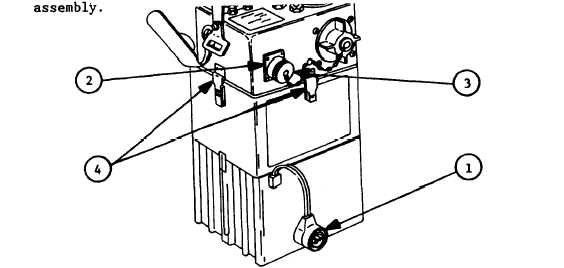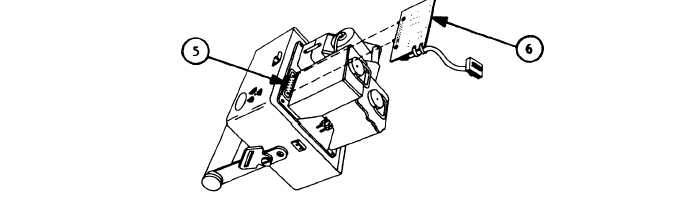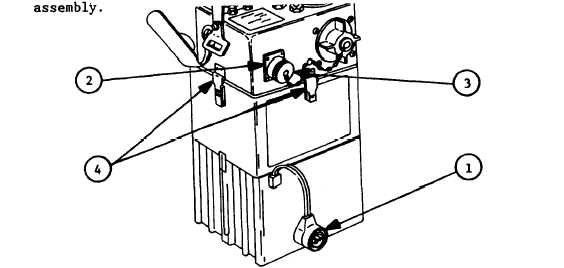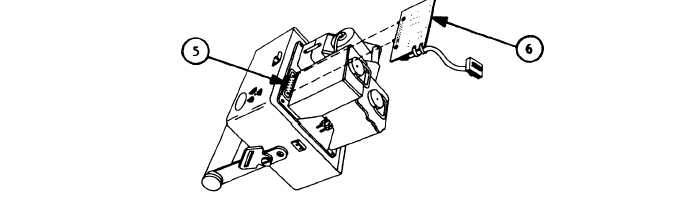ASSEMBLY
TM 3 - 6 6 6 5 - 3 1 6 - 12
b.
Installation.
1.
Position detector so that the words 24 VDC INPUT and AIR FILTER are
toward you.
2.
If the BA3517/U Battery Power Cable connector (1) is connected to
the 24 VDC INPUT connector (2), pull out on BA3517/U Battery Cable
connector until it is disengaged from 24 VDC INPUT connector and
replace protective cover (3) on 24 VDC Input Connector.
3.
Release the four latches (4) holding detector case-top assembly to
case-bottom assembly.
Disengage latches from catches on case-top
4.
Pull up on detector carrying handle until detector internal com-
ponents clear rim of case-bottom assembly.
5.
Position case-top assembly so word CAUTION and black radiation
hazard symbol on one face of case-top assembly are up, internal
components point up at an angle to your right, and case-top assembly
rests
on
carrying
handle
and
one
top
edge.
6.
Locate 14-pin Test Connector J1O (5).
7.
Line up pins on plug on M43A1 Interface Cable (6) with holes on 14-
pin Test Connector J1O.
Be sure keying pins on two connectors line
UP m a l e - t o - f e m a l e .
4 - 29