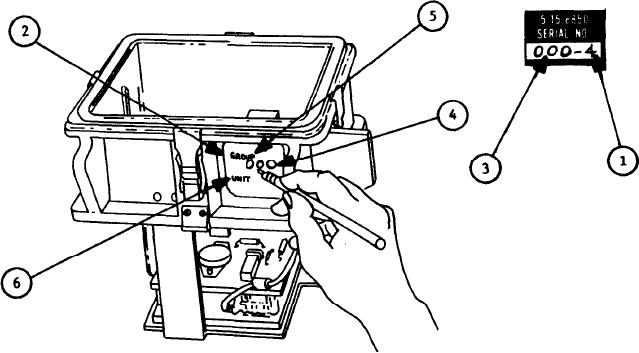
dTM
3-6665-316-12
1.
Carefully note
serial number printed on tone module to be installed.
The last digit
of serial number should be 1, 2, 3, or 4. A last
digit 5 would
identify transmitter tone module. Be sure that
receivers in M
81 Simulator have different UNIT digits (l).
Aline tone-module pins with holes in socket XZ1. One pin has been
2.
removed from tone module, and corresponding hole in socket XZ1 has
This allows tone module to be installed only one way.
been filled.
Push
tone
module
down
into
socket
XZ1
until
pins
are
fully
seated.
3.
Reconnect tiedovn
strap
and
carefully
pull
snug.
Be
sure
that
strap
4.
is locked.
Locate GROUP/UNIT
identification
plate
(2)
mounted
on
one
face
of
5.
receiver ring.
If first three digits of replacement tone module SERIAL number (3)
6.
do not match GROUP digits (4) on GROUP/UNIT identification plate,
record first three digits next to word GROUP (5). Record last digit
of SERIAL number next to word UNIT (6).
NOTE
Grease pencil markings can
be rubbed off
to
make corrections to digits
recorded on
receiver.
4-23

