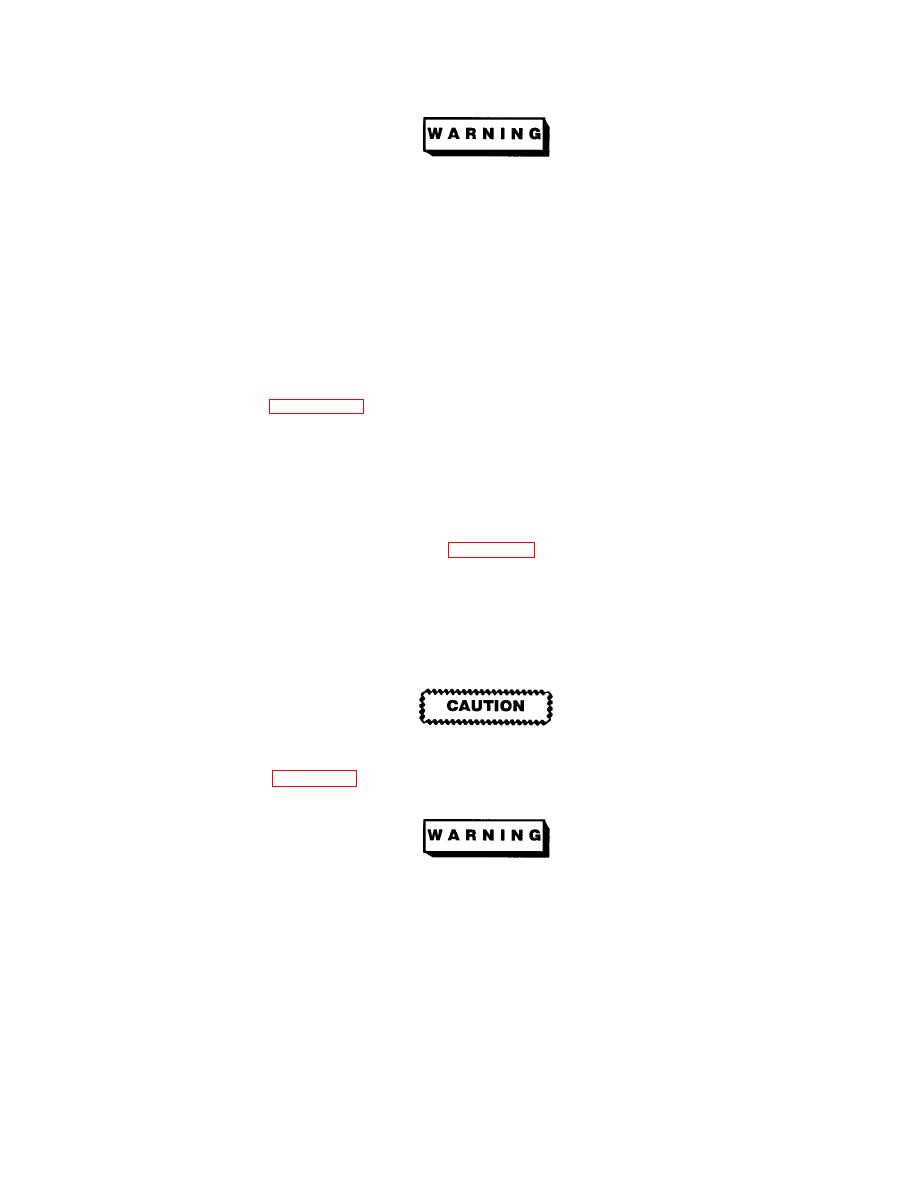
TM 10-5410-228-10
10 kW TQG will only support heat stage 1. Turning heaters 2 through 4 ON will shut down
10 kW TQG.
NOTE
Hydraulic system will not engage and air beams will not inflate if ESS MODE selector switch
is set to OFF.
(7)
Set ESS MODE selector switch (3) to VENT, HEAT or COOL and adjust TEMPERATURE
control (9) to desired setting.
(8)
Set MISSION PROFILE switch to STATIC. STATIC indicator light (white).
(9)
Set EXTERNAL HYDRAULIC PUMP switch (8) to ON. HYD PUMP ON indicator will light
(blue).
(10) Proceed to para 2.24.2.4 for ABS setup procedures.
2.24.2.4
ABS Setup Procedures.
a. LMS Crew Tasks
NOTE
Hydraulic system and rib fan will not operate and air beams will not inflate if ESS MODE
selector switch is set to OFF.
(1)
Verify that RIB PRESSURE gage (1, figure 2-11) is set to zero. If not, set RIB PRESSURE gage
(1) to zero by adjusting screw on face of gage.
(2)
Press RIB FAN ON switch (2) on rear control panel (3). RIB FAN ON indicator lights (green)
and RIB INFLATION PRESSURE LOW indicator (4) lights (red). RIB INFLATION PRESSURE
LOW indicator (4) will remain on until air beam pressure reaches low setting on RIB
PRESSURE gage (1), at which time RIB INFLATION PRESSURE LOW indicator (4) will go off.
Rib pressure set points should be set to 1.5 and 2.9 psi.
Do not lower ladder into ABS until ladder legs can clear ceiling and air beams.
(3)
As ABS (1, figure 2-12) inflates, lower ladder (2) into ABS. Enter ABS (1) and support air beams
(3) during inflation by pushing up on air beams.
To prevent injury to personnel, use caution when dropping down from LMS into ABS.
NOTE
When air beams are inflated to correct pressure, rib fan will automatically stop and rib
PRESSURE NORMAL indicator will light (white).
(4)
Ensure that fastener hook and fastener loop connection on fabric air duct (4) is securely
attached to fastener hook and fastener loop connection on transition duct assembly (5). Adjust
flaps along bottom of fabric air duct (4) for desired amount of airflow.
2-77


