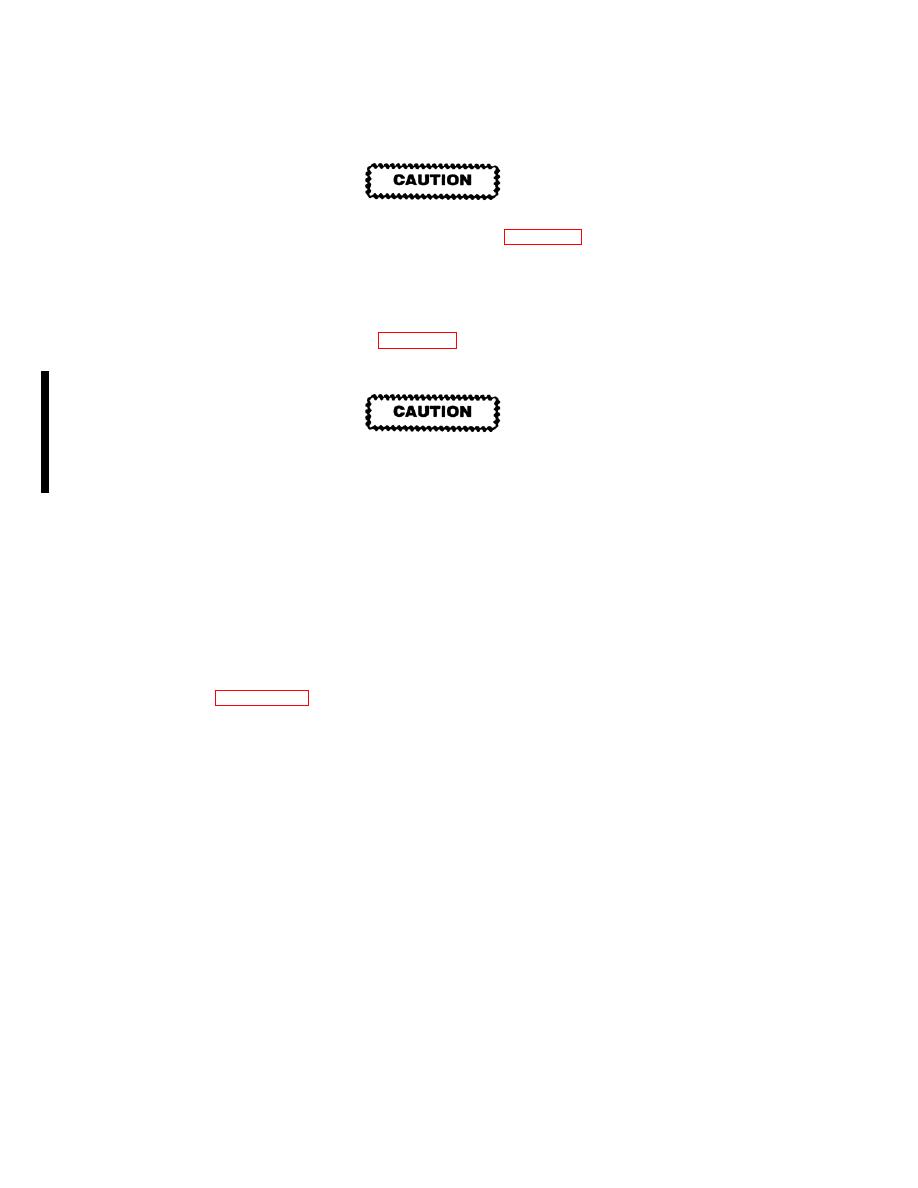
TM 10-5410-228-10
2.24.2.2 Deployment Using Internal (ECV) Power - Continued.
If any engine indicators come on during system start up or operation, shut system down,
switch to external power and proceed to troubleshooting (Chapter 3, Section II). Continuing
start up or operation without correcting problem can damage system.
NOTE
MISSION PROFILE STATIC indicator will not light if INSTM CONT circuit breaker is not
ON and ESS MODE selector switch is in OFF position.
(5) Set ESS MODE selector switch (1, figure 2-8) to VENT, HEAT or COOL and adjust
TEMPERATURE control (2) to desired setting. Air should begin to flow into ABS.
(5.1 ) Signal cab crew to engage EPG.
Ensure ESS Mode selector switch is on Vent, Heat, or Cool; prior to EPG switch being
engaged. Failure to complete this in sequence could result in damage to hydraulic pump,
and belts.
(6)
Set MISSION PROFILE switch (13) to STATIC. The STATIC indicator will light (white).
NOTE
ESS MODE selector switch must be set to HEAT for supplemental heat to work.
If supplemental heat is required (below 20 F), signal cab crew to make sure that TQG is
(7)
operating and set rear control panel circuit breakers HEAT STAGE 1 (3), HEAT STAGE 2 (4)
and HEAT STAGE 3 (5) to ON. Verify that ESS MODE selector switch (1) is set to HEAT. Push
HEAT STAGE 1 (6), HEAT STAGE 2 (7) and HEAT STAGE 3 (8) switches to ON to achieve
desired temperature. The indicators will light (green).
(8)
Proceed to para 2.24.2.4 for ABS setup procedures.
2-72
Change 1


