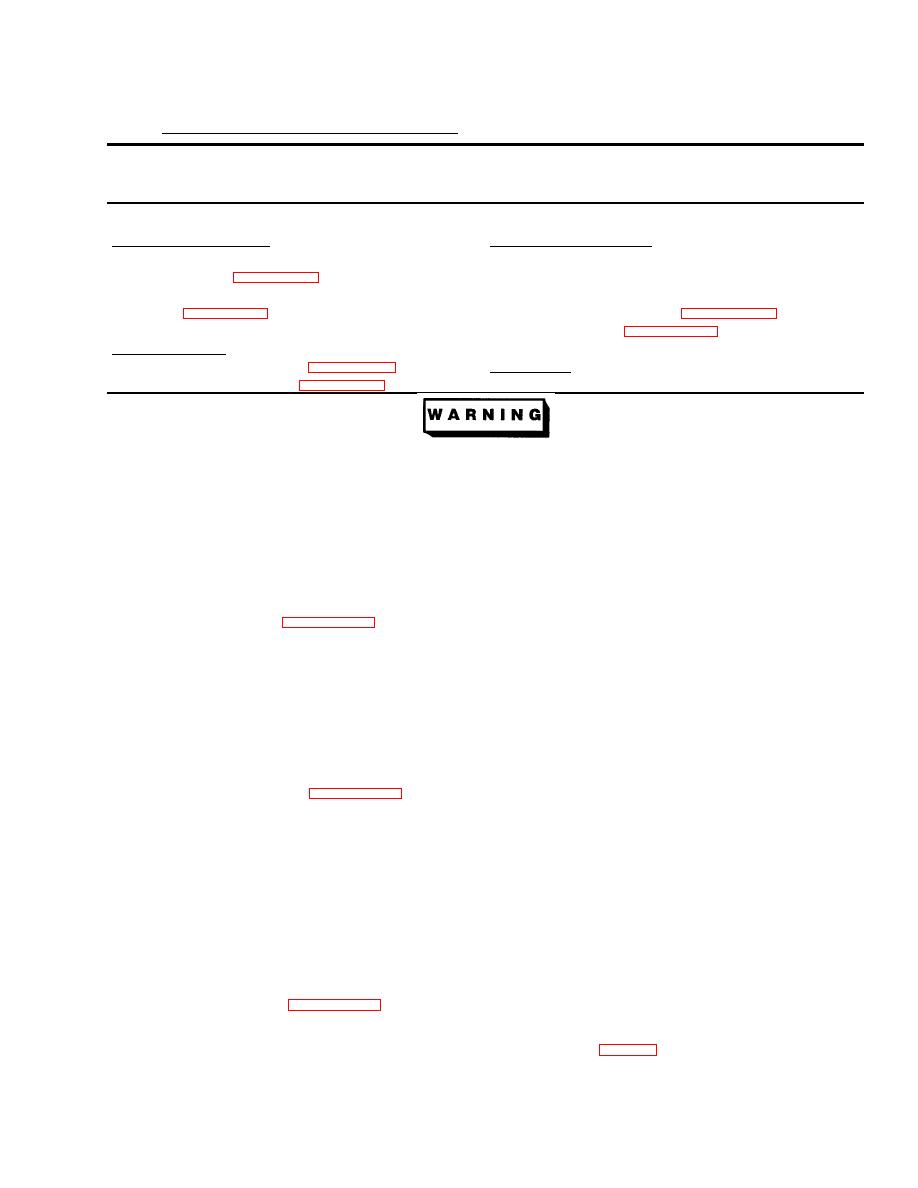
TM 10-5410-228-24
This task covers:
a. Removal
c. Assembly
b. Disassembly
d. Installation
INITIAL SETUP
Equipment Conditions:
Tools/Test Equipment:
Shop Equipment, Automotive Maintenance and
ECV battery ground cable disconnected
Repair (Item 38, Appendix B)
(see TM 9-2320-387-24-1).
Shop Equipment: Electrical Equipment
Power shut off, power panel and cab area tagged.
(Item 40, Appendix B)
Cover assembly opened (see para 2.13.22).
Guard removed (see para 2.13.21 or 2.13.22).
Materials/Parts:
Four Lockwashers (Item 16, Appendix E)
References:
TM 9-2320-387-24-1
Six Lockwashers (Item 17, Appendix E)
CBPS contains high electrical currents. To prevent electrical shock when working on
electrical system, ensure that power cable is disconnected from power panel and ECV
batteries are disconnected per TM 9-2320-387-24-1. Tag power panel and battery area with
sign that states that the power must remain OFF while work is being performed.
Remove jewelry and observe all safety rules for working around high voltage.
NOTE
Remove/disassemble only to the extent necessary to remove or replace defective
assemblies/components. Use standard maintenance shop practices/procedures.
a. Removal (Refer to Figure 2-45)
(1)
Remove four screws (1), four flat washers (2), four lockwashers (3) and four nuts (4) securing
power mode selector switch (5) to rear of pan assembly (6). Discard four lockwashers (3).
(2)
Remove two screws (7), two lockwashers (8) and two flat washers (9) securing cover plate (10) to
pan assembly (6). Discard two lockwashers (8).
(3)
Tag and remove wires from power mode selector switch (5).
(4)
Remove power mode selector switch (5) and switch bracket (11) from pan assembly (6).
b. Disassembly (Refer to Figure 2-45)
(1)
Remove screw (12) securing handle (13) to power mode selector switch (5) and remove handle
(13).
NOTE
Do not remove indicator panel from plate if panel is not damaged. Only peel back corners to
access screw heads.
(2)
Peel back indicator panel (14) to access four screws (15).
(3)
Remove four screws (15), four flat washers (16), four lockwashers (17) and four nuts (18)
securing plate (19) to cover plate (10). Discard four lockwashers (17).
c.
Assembly (Refer to Figure 2-45)
(1)
Secure plate (19) to cover plate (10) and power mode selector switch (5) with four screws (15),
four flat washers (16), four new lockwashers (17) (Item 17, Appx E) and four nuts (18).



