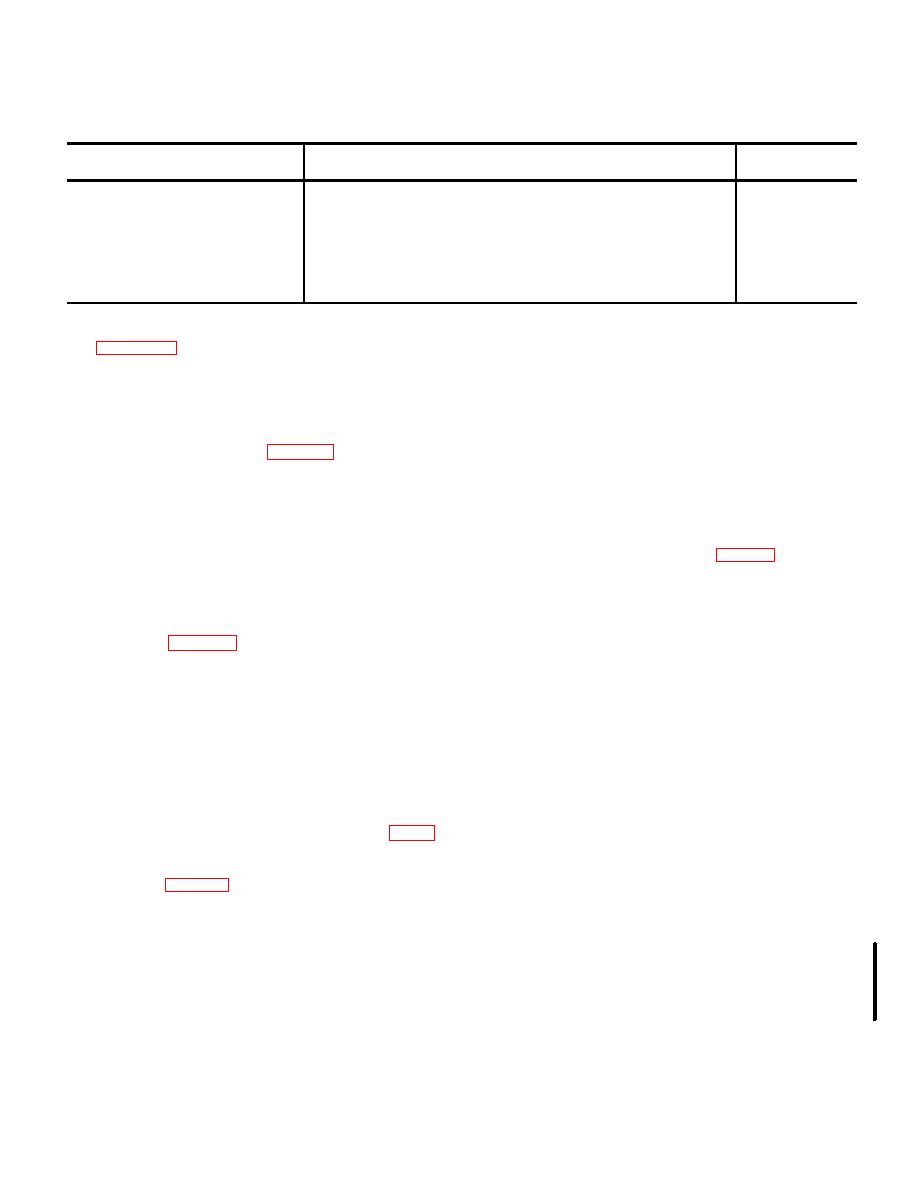
TM 5-6350-262-14/6
NAVELEX 0967-LP-466-9062
TO 31S9-4-33-1
Table 2-1. Installation Tools and Test Equipment
Applicable
Items
Purpose
publication
Power Supply (Requirements:
Pre-installation checkout
(Not available)
Voltage: 1-40 V dc, 0-0.5 amp
Current: 25 to 50 ma.)
VOM, TS352B, 6625-533-0142
Pre-installation checkout
(Not available)
Tool Kit, TK105G 5180-10-8177
Contains hand tools commonly used in electronic repair shops
(Not available)
AC Power Plug - 3 leads
Pre-installation checkout
(Not available)
Resistor, 10KO, 1%
Pre-installation checkout
(Not available)
2-6.
Installation Instructions
(12) Slide the inner enclosure into position in
the outer enclosure ensuring that the slides are properly
mated.
dimensions, mounting hole spacing and interconnecting
(13) Remove two screws (22, fig. C-1) and
wiring access for installation planning purposes.
barrier cover (23).
b. Perform the following procedure to install the
(14) Place POWER switch in the OFF position.
audible alarm.
WARNING
(1) Prior to installation, check equipment
Power to the J-SIID system must be
performance in accordance with table 5-1.
shut- down before any leads are
(2) Using the key, unlock and open the outer
connected to the audible alarm.
enclosure door.
(3) Remove the inner housing cover by
(15) Connect the JSIIDS interfacing wires from
loosening the pan head screws (2, fig. C-1) at each
the Control Unit to the appropriate terminals on terminal
corner of the cover.
group L1 and L2 as follows (see fig. 5-2 for terminal
(4) Disconnect the tamper switches (S1 and
group location).
S2), by separating connector P2 (6).
WARNING
(5) Remove the inner enclosure from the
A 115-volt potential may cause death
outer enclosure by sliding out.
under certain conditions; therefore,
(6) Remove the external tamper switch plug
reasonable precautions should be taken
provision (see fig.
at all times.
instructions on the back side of outer housing.
CAUTION
Terminal Group L1
Terminal Grp L2
Function
1 ....................................... AC Power
Conduit must not extend more than
2 ....................................... AC Power
one-half (1/2) inch inside outer
3 ....................................... Ground to Housing
enclosure to prevent a grounding
1 ................. Alarm Input
potential which could cause damage to
2 ................. Signal Common
the equipment.
3 ................. LAA Tamper Output
(7) Insert the J-SIID system interfacing wiring
4 ................. Spare
electrical conduit in the appropriate entry hole provided
5 ................. Spare
on the back panel of the out) enclosure shown in figure
(16) Connect plug P2 (6, fig.
C-1) to
2-2.
connector J2 (36).
(8) Using 1/4 inch bolts, mount the outer
(17) Replace terminal group L1 barrier cover
enclosure (see fig. 2-1) to the selected mounting
(23).
surface.
(18) Remove one screw and washer (17 and
(9) Pull the conduit wiring through the
18) and the battery clamp bracket (19).
conduit, leaving approximately one (1) foot of wire
WARNING
length extending into the enclosure.
Do not install battery without first
(10) Make a visual inspection of interfacing
recharging and testing in accordance
wires to insure there are no frayed, nicked or bare wires.
with instructions given in chapter 5. To
(11) Position the inner enclosure so that the
do so may create a safety hazard.
wire leads can be routed through the access port
(19) Install battery with positive terminal at top
provided on the rear panel of the inner enclosure shown
of inner enclosure.
in figure 22.
Change 2 2-2


