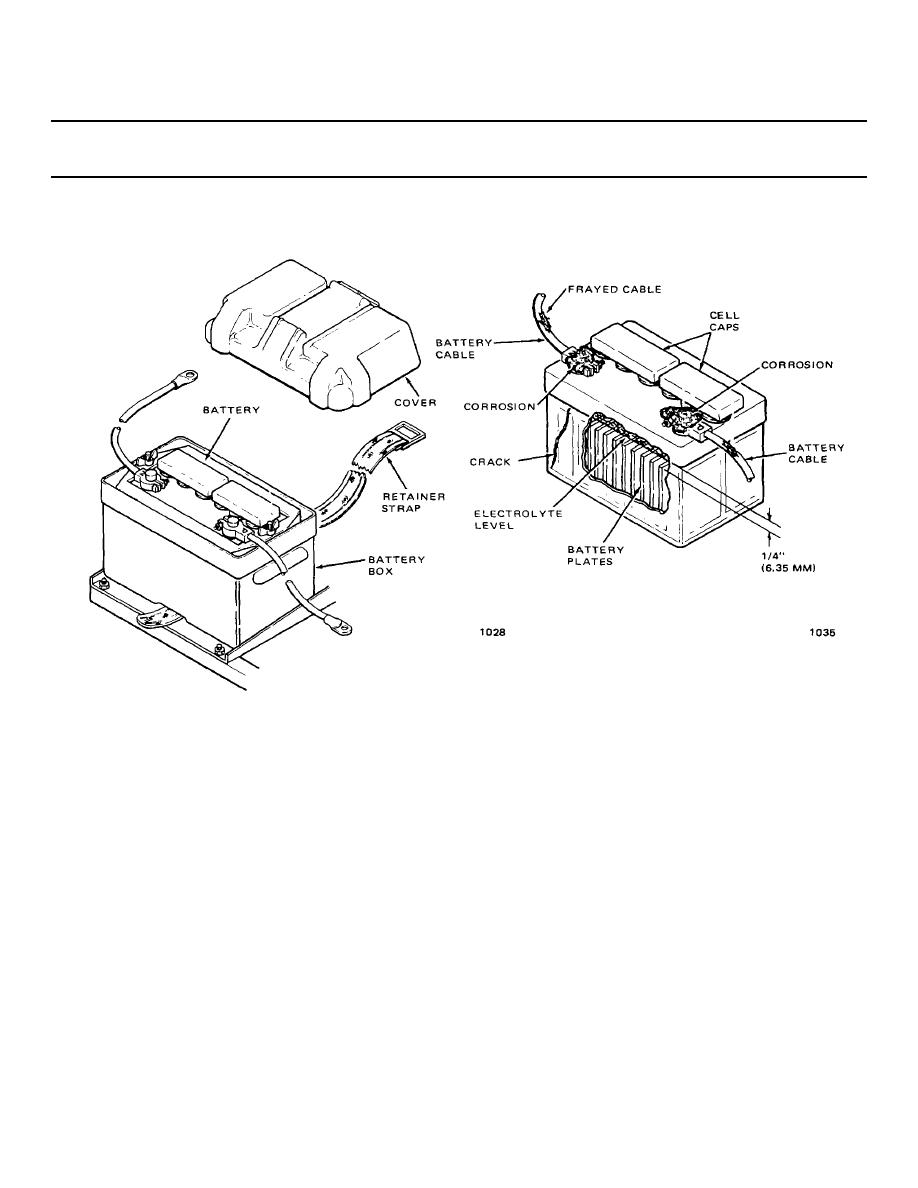
TM 5-3740-214-14
Table 5-3. Direct and General Support Maintenance Troubleshooting (Continued)
MALFUNCTION
TEST OR INSPECTION
CORRECTIVE ACTION
3. THE BATTERY FAILS TO CHARGE
Step 1.
Check the battery.
Figure 5-60. Visual Battery Checks
a.
Check the battery visually.
(1)
Make sure the battery cables are tight on the terminals. They should not be able to be moved by
hand.
(2)
Make sure the battery ground connection is securely fastened.
(3)
If there is any corrosion on the battery or around the terminals, rinse it off with a baking soda and
water solution.
(4)
If there is dirt on the top of the battery, brush it off.
(5)
If the cable insulation is frayed or broken, replace the cable and go to Step 1b if the battery still
fails to charge.
(6)
If there are cracks in the sides or the cover of the battery, replace it and go to Step 1b if the
battery still fails to charge.
5-56



