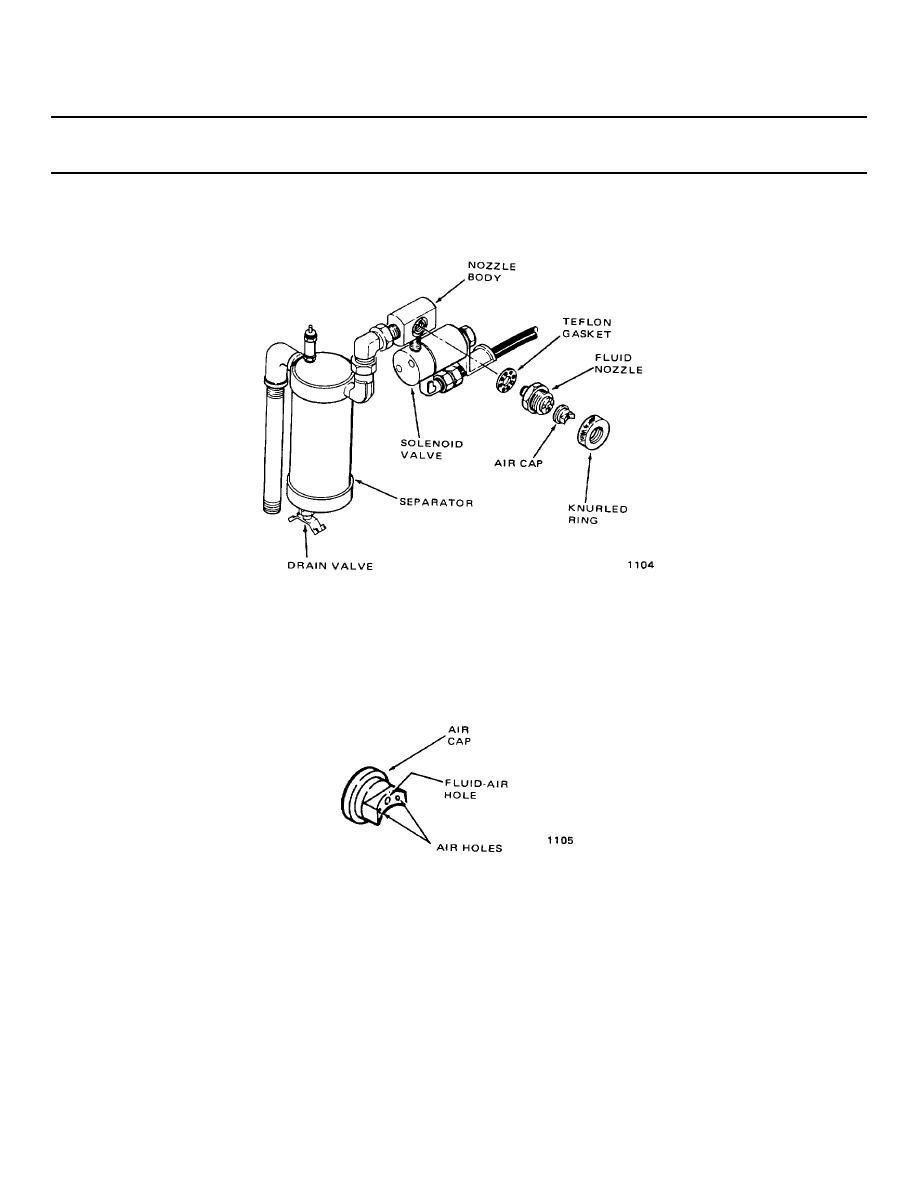TM 5-3740-214-14
Table 4-3. Troubleshooting Chart (Continued)
MALFUNCTION
TEST OR INSPECTION
CORRECTIVE ACTION
10. NOZZLE PRESSURE GREATER THAN 100 PSI
Step 1. Check nozzle assembly for plugging.
Figure 4-73. Nozzle Assembly
CAUTION
DO NOT use hard metal objects to unplug the air cap. This will damage the air cap. Use a soft
material, like a toothpick.
Figure 4-74. Air Cap
a. Unscrew knurled ring and remove air cap.
(1)
If the air cap holes are partially plugged or coated with oil residue, soak the air cap in
acetone (O-A-51F) to clean it.
(2)
Carefully clean out the air cap holes with a toothpick or other soft non-metallic object.
(3)
Wipe the air cap, the exposed fluid nozzle surfaces, and fluid hole projection with a clean
rag.
4-66